You add an employer to a patient from the new Family File window.
To add an employer to a patient
1. To add an employer to a patient, navigate to the Employer card.
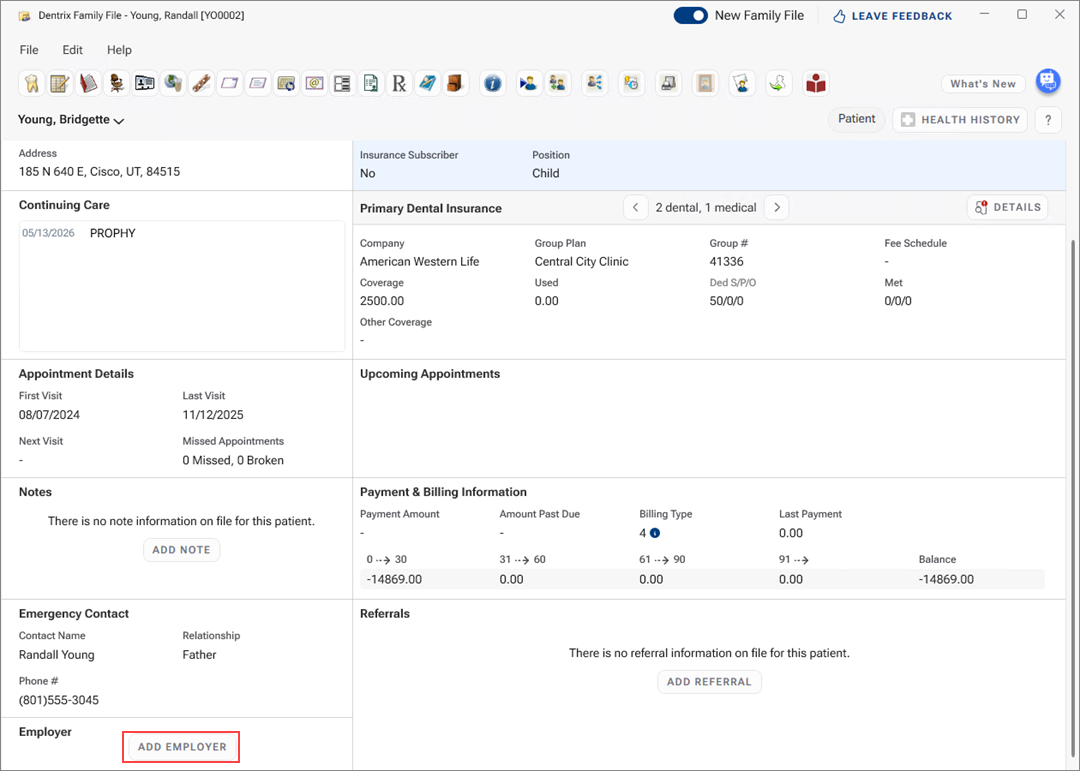
2. Click Add Employer.
The Employer Information dialog box appears.
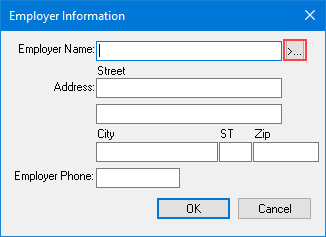
3. Click the Employer Name chevron.
The Select Employer dialog box appears.
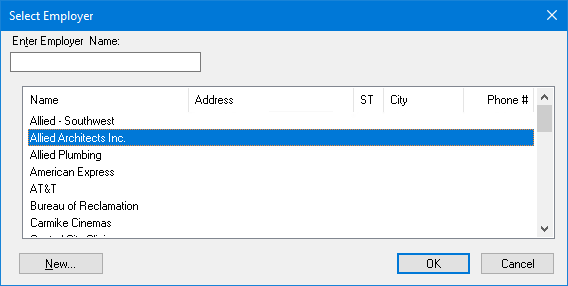
4. Click OK twice.
The Select Employer and Employer Information dialog boxes close respectively, and the selected employer appears in the Employer card.