

With each new patient account you create, a database of cities and their corresponding ZIP Codes is compiled. As a result, the first time you enter a ZIP Code in the Family File, you are prompted to enter a corresponding city. The next time you enter that ZIP Code for a patient, the city and state appropriate to that ZIP Code are filled in automatically. As you create more patient accounts, you will be required to enter city and state information less often.
To delete a ZIP Code
1. In the Family File, double-click the Patient Information block.
The Patient Information dialog box appears.

2. Click the Zip search button.
The City Information dialog box appears.

3. Do one of the following:
· To look up a city's ZIP Code, select City.
· To look up a ZIP Code's city, select Zip.
· To generate a list of all the cities and ZIP Codes in your database, click List All, and go to step 5.
4. Depending on your selection, type ZIP Code or city in the Enter field.
A list of cities and their ZIP Codes appears.
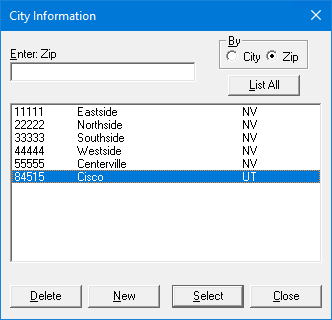
5. From the list, click the ZIP Code or city that you want to delete, and then click Delete.