


If you have two or more documents that you want to store as a single document, you can combine these documents in a single file.
Important: You can only combine documents that have been saved as image files and that are the same type of image file. Supported file types include those with the following extensions: .jpg, .png, .bmp, .gif, and .tif. Letters and other document types can only be combined if they have been scanned and saved as image files.
To combine documents
1. In the Document Center, click Acquire, and then click Unfiled Documents.
The Unfiled Documents window appears.
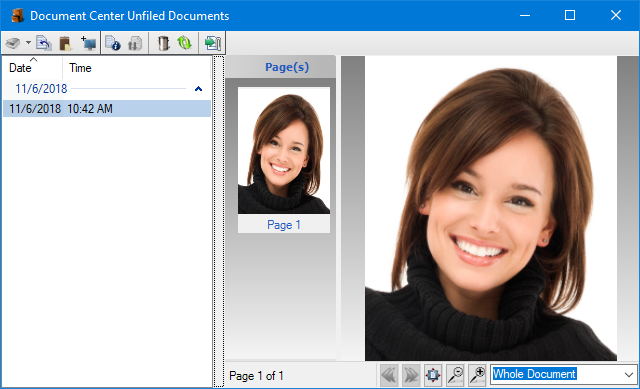
2. From the list, select the documents that you want to combine by pressing the Ctrl or the Shift key and clicking the mouse button.

3. In the toolbar, click the Combine Documents button.
The documents combine into a single file.

4. In the toolbar, click the Document Information button.