

The Endo mode supports a "one tooth series" selection to enhance the flexibility of endodontic imaging.
To use Endo mode for single-image procedures
1. Open the Patient Chart and select a patient.
2. Click
the Launch Dentrix Imaging ![]() icon in the Imaging toolbar.
icon in the Imaging toolbar.
The Dentrix Imaging window appears.
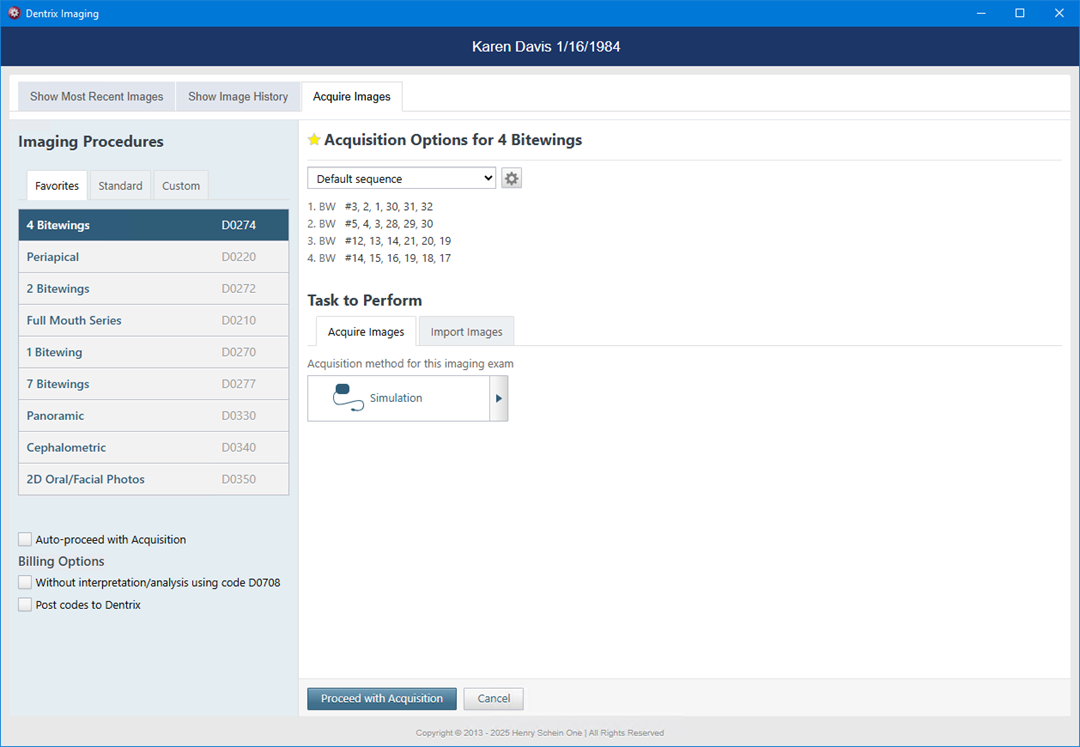
3. Click the Acquire tab, and then from the Favorites list, click 1 Bitewing.
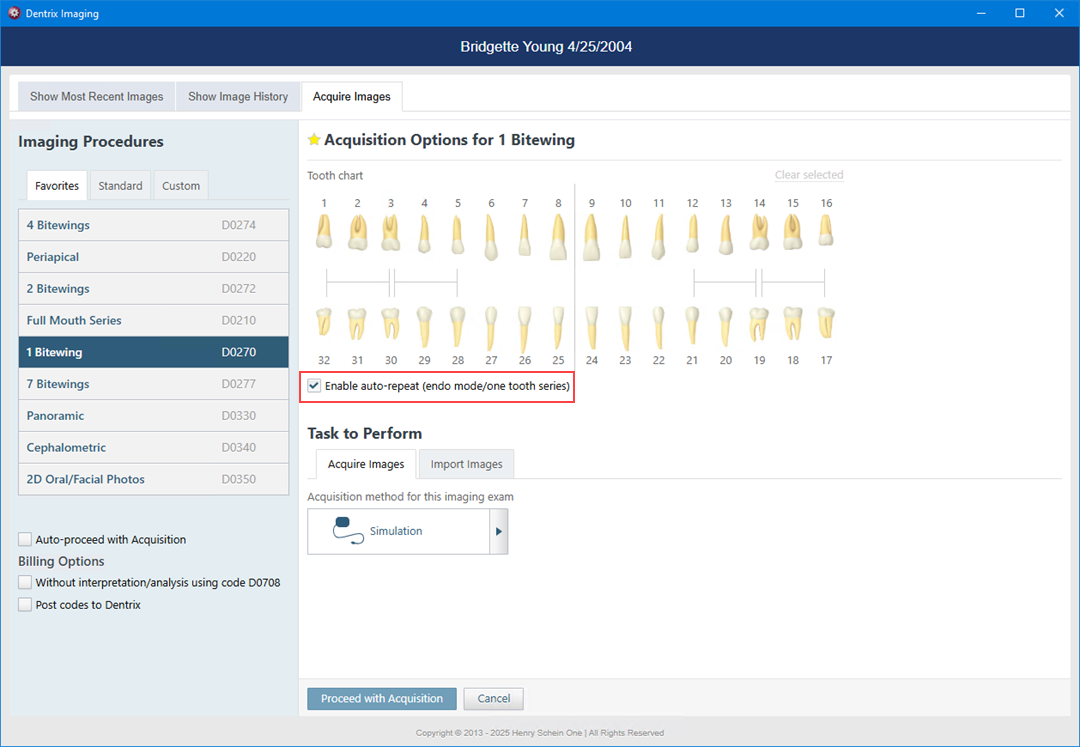
4. From the Tooth chart, select the teeth you want to image.
5. Select Enable auto-repeat (endo mode/one tooth series), and the click Start.