

You can set a preference to filter acquisition devices based on DEXIS-equivalent settings to pre-select the appropriate device for intraoral and extraoral X-rays.
To use DEXIS devices only
1. In
the Microsoft windows system tray, click the Acquisition Agent icon (![]() ), and then click Preferences.
), and then click Preferences.
The Preferences dialog box appears.
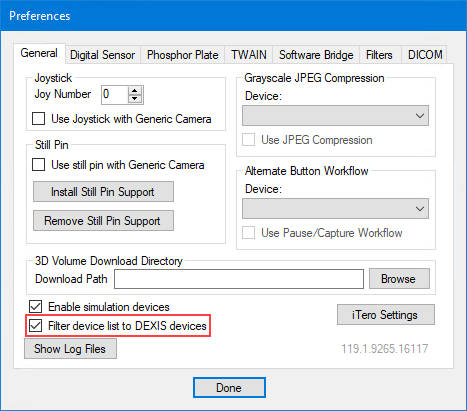
2. Select Filter device list to DEXIS devices, and then click Done.