

In the Big Template and Super FMX modes, you can use the Show/hide AI Findings and Show/hide Patient View buttons to toggle AI findings and Patient view across all images.
To toggle AI findings and Patient view in Big Template and Super FMX
1. To
open Dentrix Imaging, click the Launch Dentrix Imaging icon ![]() .
.
2. From the Images list, select a set of images, and then click the Settings icon.
The Settings dialog box appears.
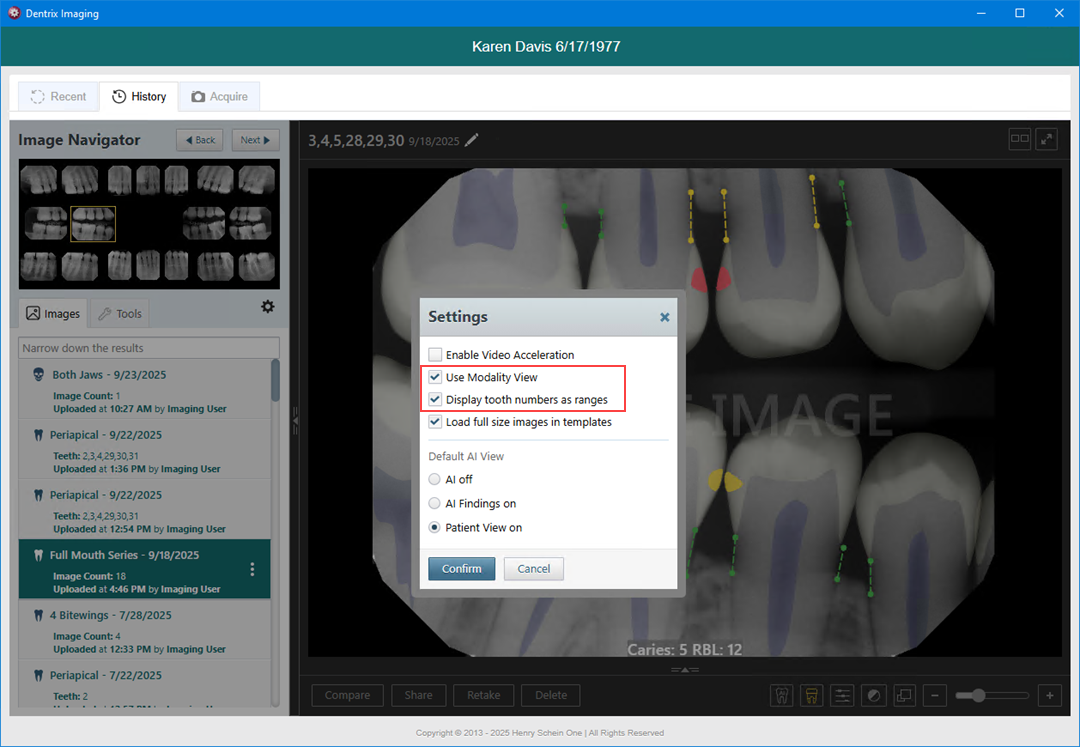
3. Select Use Modality View, and then click Confirm.
Note: The layout of the Modality View positions elements relative to the x-axis instead of using a fixed-center template.
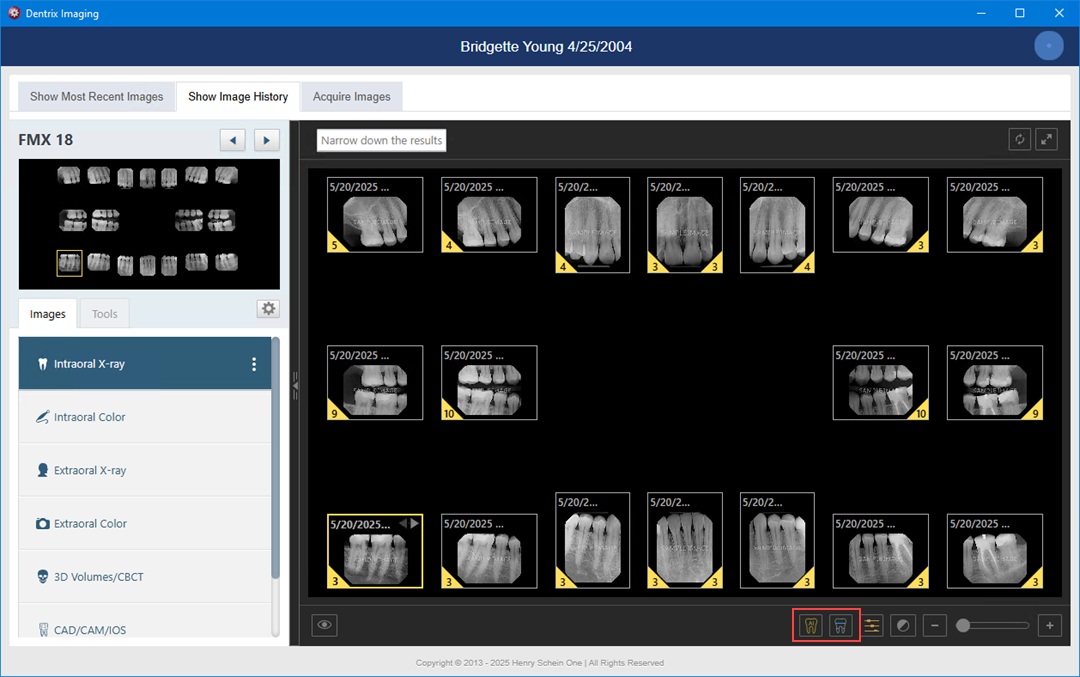
4. Select an image.
The Show/hide AI Findings and Show/hide Patient View buttons appear.