

Once the KaVo IXS sensor is functional, you can test it by acquiring a test image in Dentrix Imaging.
To test the KaVo IXS sensor
1. In the Imaging Procedures list, click Bitewing Single Image.
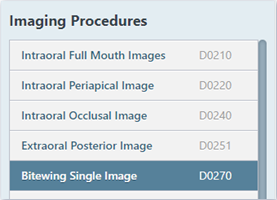
2. Select any teeth for the test.
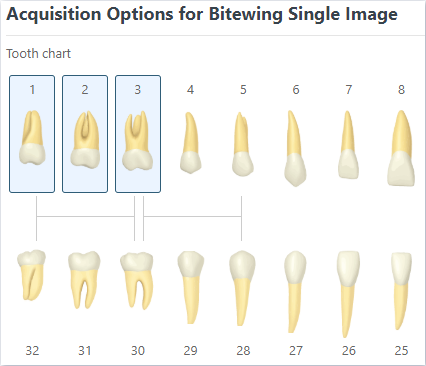
3. From the Acquisition Method for this imaging exam menu, select DEXIS/KaVo Sensors (DTX Studio Bridge).
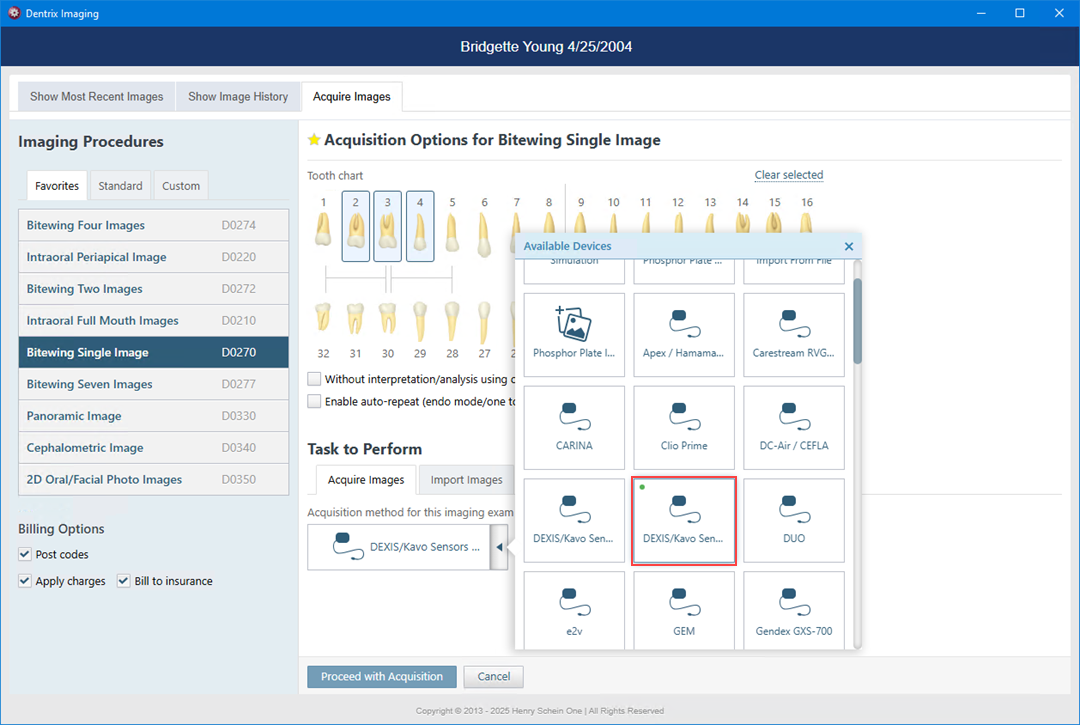
4. Click Proceed with Acquisition.
5. Acquire an image using the KaVo sensor.
6. Click Finish Acquisition.