

Once the Schick sensors are functional, you can test them by acquiring a test image in Dentrix Imaging.
To test the Schick sensor
1. In the Imaging Procedures list, click Bitewing Single Image.
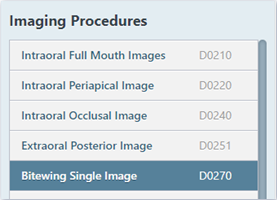
2. Select any teeth for the test.
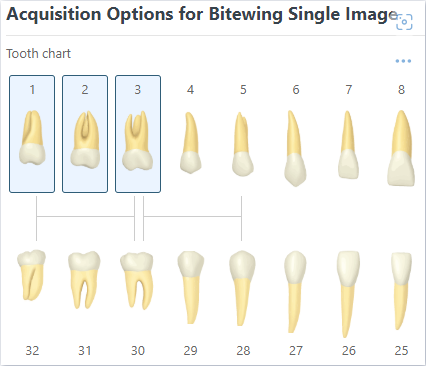
3. From the Acquisition Method for this imaging exam menu, select one of the following options:
· Schick 33/XIOS XG – If using a Schick 33 or XIOS XG sensor.
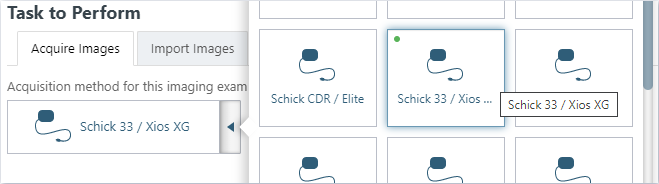
· Schick CDR or Elite – If using a Schick CDR/Elite sensor.
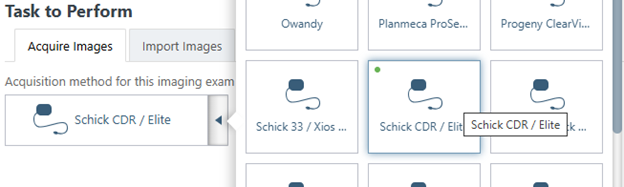
4. Click Proceed with Acquisition.
Note: Dentrix Imaging supports the application of Schick 33 device modality filters, which are combinations of display and sharpening filters that create images more tuned to a specific task such as Perio (which optimizes for tissue and with less sharpening) or Endo (which optimizes for canals and adds more sharpening). You can changes these filters any time prior to or during image acquisition.
5. To apply one of these modality filters, do the following:
a. Select a filter from the Apply Device Filter list.
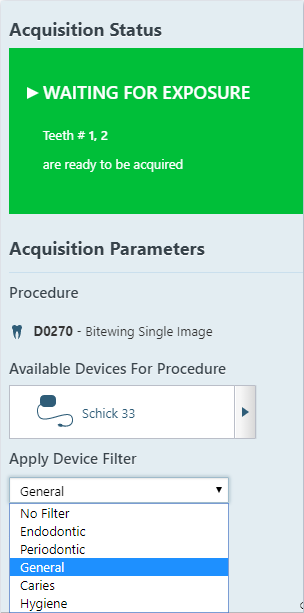
Note: Typically, you should not use the enhancement filter in combination with Schick device filters because the various Schick device filters already include image sharpening, so turning on Dentrix Imaging's enhancement filters may over-sharpen the image.
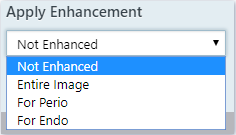
b. In the Apply Enhancement list, click Not Enhanced.
c. Acquire an image using your Schick sensor.
d. Click Finish Acquisition.