

You should set up your sensor settings to match the settings of the old imaging software.
Notes: To view the sensor's configuration in the old software, click the following links:
To set Schick 33 enhancements
1. Click the acquisition agent icon in the system tray, and then click Preferences.
The Preferences dialog box appears.
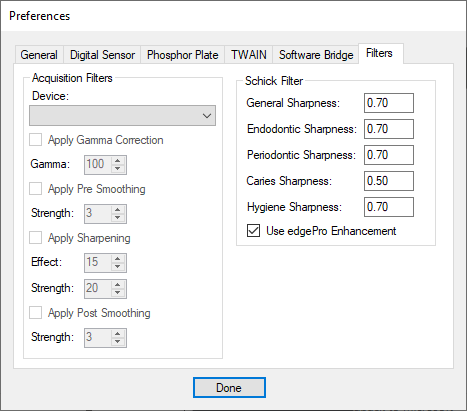
2. Click the Filters tab, and then set the Schick Filter settings to match the previous imaging software.
3. Click Done.