

You can install the Intraoral Sensor Software (IOSS).
To install IOSS
1. Open the IOSS folder, and then run Autorun.exe as an administrator.
2. Select Install Intraoral Sensor Software.
The Intraoral Sensor Software Setup dialog box appears, and the setup starts.
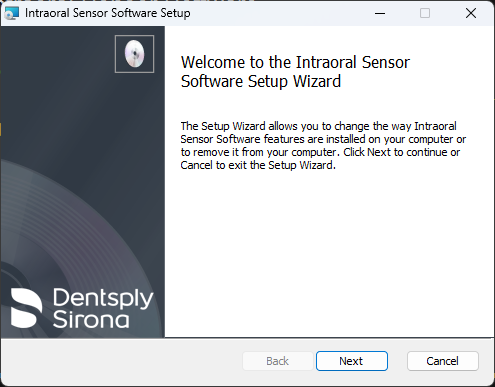
3. Click Next, and follow the installer instructions.
4. If the Intraoral Sensor Configuration application opens after the installation is complete, close it.