

The following procedures describe installing and setting up Gendex imaging devices for using in Dentrix Imaging through the GxPicture universal driver suite.
To install GxPicture
1. Download GxPicture (Download Center | DEXIS ).
Note: The following procedures use the GxPicture 4.2.0 (Web Installer).
2. Right-click the downloaded .zip file, select Properties and then do the following:
· Clear the Unblock checkbox.
· Click Apply.
· Click OK.

3. Right-click the .zip file, click Extract All, and then follow the instructions to extract the contents.

4. Right-click GxPicture_Setup_Launcher_[xxxx].exe, and then click Run as administrator.

The GxPicture (Web Installer) starts, and the License Agreement screen appears.

5. Select I accept the agreement, and then click Next.
The Ready to Install screen appears.

6. Click Install.
The Status screen appears.

7. Click Install.
8. To complete the installation, follow the on-screen instructions.
After DEXIS Software Manager installs, the GxPicture Suite - InstallShield Wizard starts.
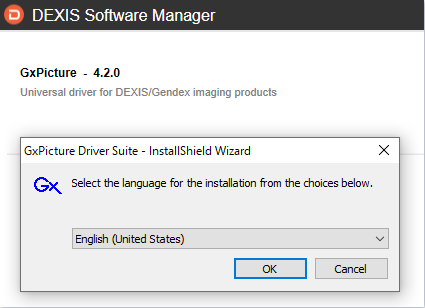
9. Click OK.
The Welcome screen appears.

10. Click Next.
The License Agreement screen appears.

11. Select I accept the terms of the license agreement, and then click Next.
The Select your Dental Imaging Software screen appears.

12. Select Other Software - GxPicture Filter Enabled*.
The Select Products screen appears.

13. Select the devices for which you want to install drivers, and then click Next.
The Ready to Install the Program screen appears.

14. Click Install.
The GxFilter Setup dialog box appears.

15. Select the devices for which you want to enable GxFilters, and then click Set.
One or more reminders to install to install calibration files, restart your computer, or take similar actions may appear.
16. As necessary, click Next repeatedly until the Complete screen of the GxPicture Driver Suite InstallShield Wizard appears.

17. Click Finish.
18. Install the correction files for your device.
You may now connect your GxPicture device.