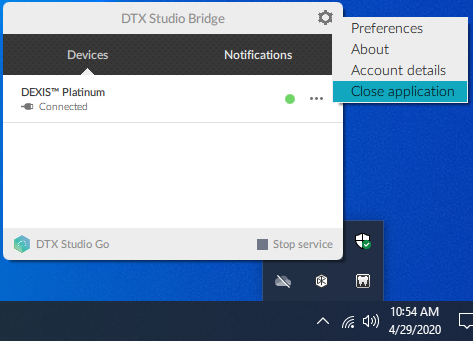You can enable or disable binning with the DEXIS Platinum or Titanium sensors.
To enable or disable binning
1. In the System Tray, click the DTX Studio Bridge icon.
The DTX Studio Bridge dialog box appears.
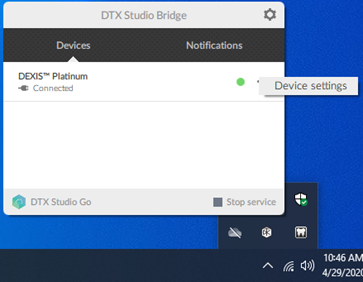
2. Click the three dots, and then click Device settings.
The Device Settings dialog box appears.
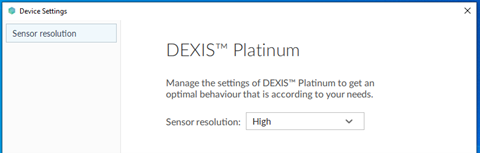
3. To change the binning mode setting, from the Sensor resolution list, click one of the following options:
· High – Binned
· Super High – Unbinned
4. Click OK.
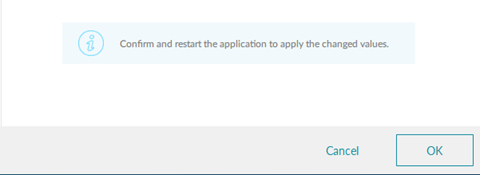
5. To enable the new setting, close, and then reopen the DTX Studio Bridge.