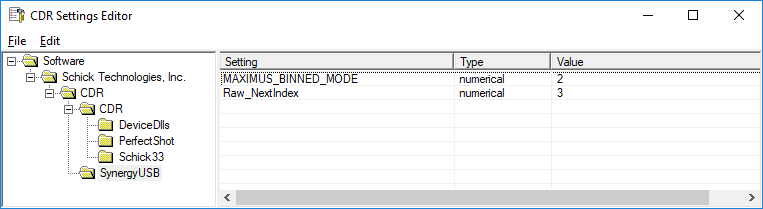
To reduce load times, configure the Schick 33 sensor to use standard resolution.
To configure the Schick 33 sensor for standard resolution
1. In the File Explorer, navigate to C:\Program Files (x86)\Schick Technologies\Shared Files.
2. Right-click CDRSettings.exe, and then select Run as Administrator.
3. If User Account Control prompts you to confirm that you want to proceed, click Yes.
The CDR Settings Editor window opens.
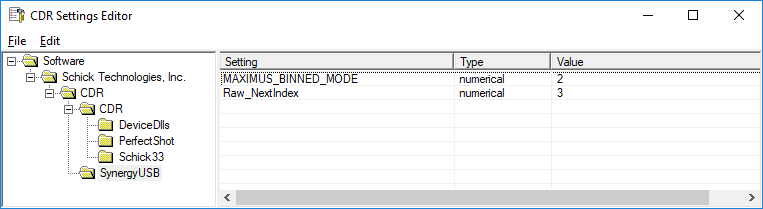
4. Select the SynergyUSB folder.
5. Do one of the following:
· If the Setting MAXIMUS_BINNED_MODE exists, verify that the Value is set to 2.
· If the Setting MAXIMUS_BINNED_MODE does not exist, do the following to add it:
a. Click Edit > Insert Setting.
The Modify Setting dialog box appears.
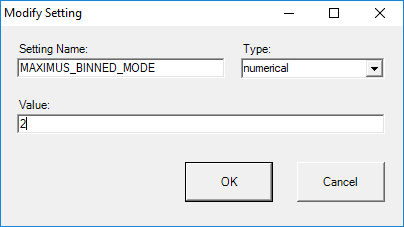
b. Set up the following options:
· Setting Name – MAXIMUS_BINNED_MODE
· Type – numerical.
· Value – 2.
Note: 2 enables binning mode; 1 disables binning mode.
c. Click OK.
6. Close the CDR Settings Editor window.
7. Unplug the Schick sensor, and then plug it back in.