

By default, the images you have taken appear as thumbnails in the Smart Image panel. If you have closed the Smart Image panel, you can re-open it from the Smart Image toolbar.
To view thumbnails of all images
1. In the Dentrix Imaging toolbar, click the Show Thumbnails of All Images button.
The Imaging tab and panel appear in the Patient Chart.
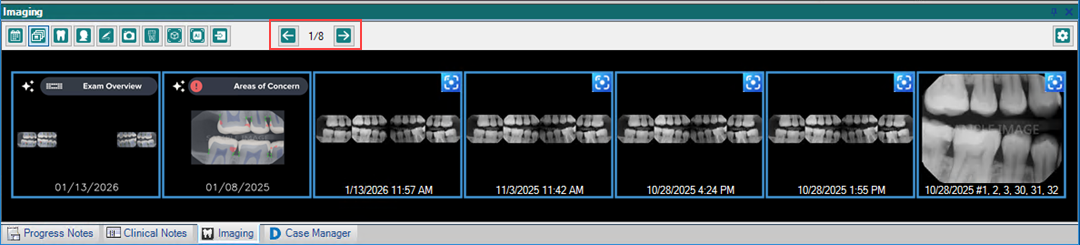
2. To close the Imaging panel, click the Close icon (x) in the upper-right corner of the panel.