

You can view the Imaging Unique Device Identifier (UDI) and version number in the Imaging Preferences dialog box.
To view the Imaging UDI and version number
1. In the Imaging panel, click the Settings button.
The Imaging Preferences dialog box appears.
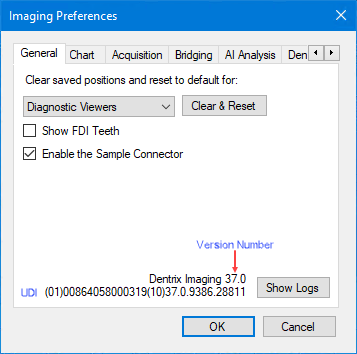
2. To close the Imaging Preferences dialog box, click OK or Cancel.