You can print referral slips for your patients to give to the doctor you are referring them to. All procedures appear on the slip that you flagged as "TP" (Treatment Planned) and "R>" (Referred TO) and that are within the specified date range. The referral slip also includes the patient, provider, and referral's information as well as any notes you want to enter.
To print a referral slip
1. Select a patient.
2. In the Patient Chart, click File, point to Print, and then click Referral Slip.
The Print Referral Slip dialog box appears.
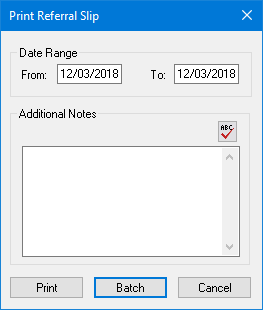
3. Under Date Range, the range of dates for the referred procedures that you want to print.
Note: Only the referred procedures that fall within the date range that you specified and are flagged "TP" (Treatment Planned) and "R>" (Referred TO) print.
4. Under Additional Notes, type a note that you want to print on the referral slip.
5. Do one of the following:
To print the report immediately, click Print.
To send the report to the Batch Processor, click Batch.