In Dentrix, you can change a patient's default provider from the Patient Chart.
To change a provider
1. Select a patient.
2. To change the provider from the default, click File, and then click Select Provider.
The Select Provider dialog box appears.
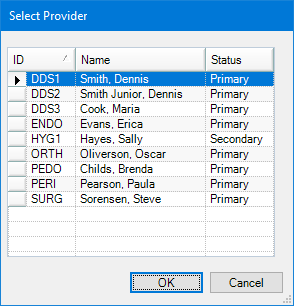
3. Select the appropriate provider from the list, and then click OK.