When you create or change a Patient Chart layout, any user can save, edit, and use that layout.
To save a custom layout
1. In the Patient Chart, click View, point to Chart Layout, and then click Save Current Layout.
The Save Current Layout dialog box appears.
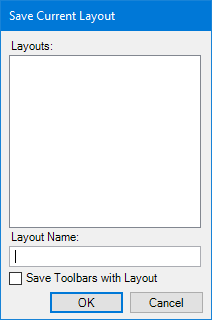
2. Under Layout Name, type a name for the current layout.
Note: Layout names can only contain alphanumeric characters (A through Z, a through z, 0 through 9, and spaces).
3. If you have modified the toolbars in your layout, select Save Toolbars with Layout.
4. To create the layout and add it to the Chart Layout submenu, click OK.